Improve Performance in LitMI
Lost in the Mythic Island is designed for Low End devices, Here is a guide to improving your performance!
1. Use the lowest graphics setting
We recommend using the lowest possible graphics setting to improve your performance.
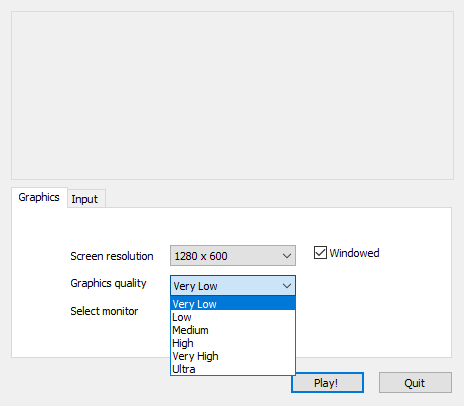
2. Close background applications
Applications running in the background take up some of your performance, And your game will run worse. Close background applications to free up memory and improve your performance, Possibly use a tool to do this automatically. (Be careful, Make sure you only download trusted software)

3. Use a Game Booster
Some application such as Security Software's offer a Game Booster, These applications are designed to help boost the performance of the games you play, Just download a Game Booster and add Lost in the Mythic Island to the booster
Please make sure you only download trusted and safe applications.
4. Make sure your internet connection is good!
A good internet connection is essential to improving your performance, Make sure that you are using the closest game server to you, Having around 10mb per seconds internet is the recommended minimum, While the recommended would be the highest possible.
Get Lost in the Mythic Island
Lost in the Mythic Island
Lost in The Mythic Island is a fun FPS game with Deathmatch
| Status | Canceled |
| Author | lmi |
| Genre | Shooter, Action |
| Tags | 3D, deathmatch, FPS, low-end-pc, Low-poly, Multiplayer, Unity |
| Languages | English |
More posts
- Pre-Order the Deluxe Edition to get access to the Closed Alpha when its availabl...Jun 18, 2018
- No games appear on the list?/How to play with Friends!Jun 15, 2018
- New Build! - Auto-updater!, Updated Map! and more...May 13, 2018
- Version 0.0.6 is now availableApr 21, 2018
- Looking for Game Testers (Volunteering)Apr 21, 2018
- Version 0.04 Know IssuesApr 02, 2018

Leave a comment
Log in with itch.io to leave a comment.